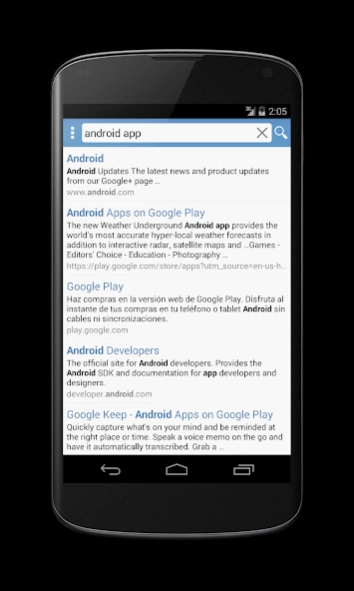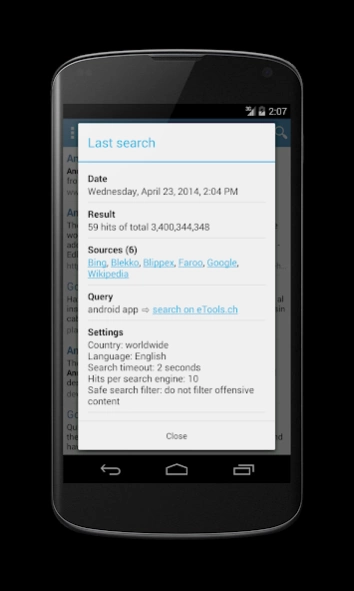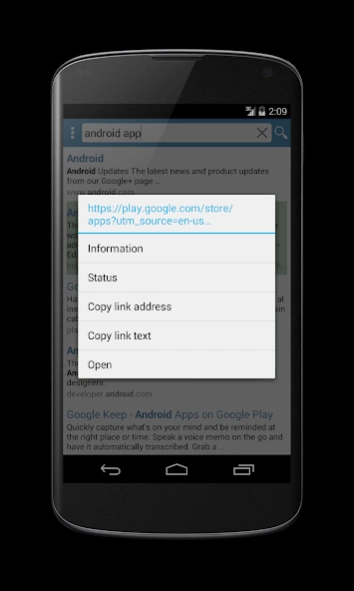eTools Private Search 1.13
Free Version
Publisher Description
eTools Private Search - Find the best web results, securely and in full privacy.
eTools Private Search delivers the best web results from major search engines, securely and in full privacy .
Core features:
• search the web extensively without leaving traces;
• clear and easy-to-use search interface;
• keep track of recent searches;
• check the current status of a web page anonymousely;
• extensive search configuration, for example by country, by language, etc.
What we understand by security and privacy:
• complete anonymity: no user tracking and no collection or sharing of user data whatsoever;
• search and status requests use HTTPS (SSL/TLS) with certificate pinning and PFS (perfect forward secrecy);
• app certificate validation, integrity tests, no public data (e.g. on SD-card), encryption of all private data, screenshot optionally allowed, optional root access check and much more;
• does not use a web browser component: besides the advantage of reduced data usage and a native Android user interface, possible privacy and/or security attack vectors are minimized, e.g. no problem with CVE-2014-6041 or CVE-2015-0204 (Freak Attack);
• reduced possibility of censorship by using multiple search sources (metasearch, federated search);
• both the Swiss development company Comcepta AG and its eTools.ch web server are located in Switzerland, which employs one of the strongest privacy protection laws worldwide.
For maximum privacy, e.g. when accessing found web pages with a web browser, we recommend to use in addition a sophisticated Tor solution, such as Orbot and Orweb.
This app is based on our metasearch engine eTools.ch (https://www.etools.ch) that is powered by our federated search solution EnterpriseMetasearch ® (http://www.enterprise-metasearch.com).
About eTools Private Search
eTools Private Search is a free app for Android published in the System Maintenance list of apps, part of System Utilities.
The company that develops eTools Private Search is Comcepta AG. The latest version released by its developer is 1.13.
To install eTools Private Search on your Android device, just click the green Continue To App button above to start the installation process. The app is listed on our website since 2024-03-08 and was downloaded 8 times. We have already checked if the download link is safe, however for your own protection we recommend that you scan the downloaded app with your antivirus. Your antivirus may detect the eTools Private Search as malware as malware if the download link to com.comcepta.etools is broken.
How to install eTools Private Search on your Android device:
- Click on the Continue To App button on our website. This will redirect you to Google Play.
- Once the eTools Private Search is shown in the Google Play listing of your Android device, you can start its download and installation. Tap on the Install button located below the search bar and to the right of the app icon.
- A pop-up window with the permissions required by eTools Private Search will be shown. Click on Accept to continue the process.
- eTools Private Search will be downloaded onto your device, displaying a progress. Once the download completes, the installation will start and you'll get a notification after the installation is finished.